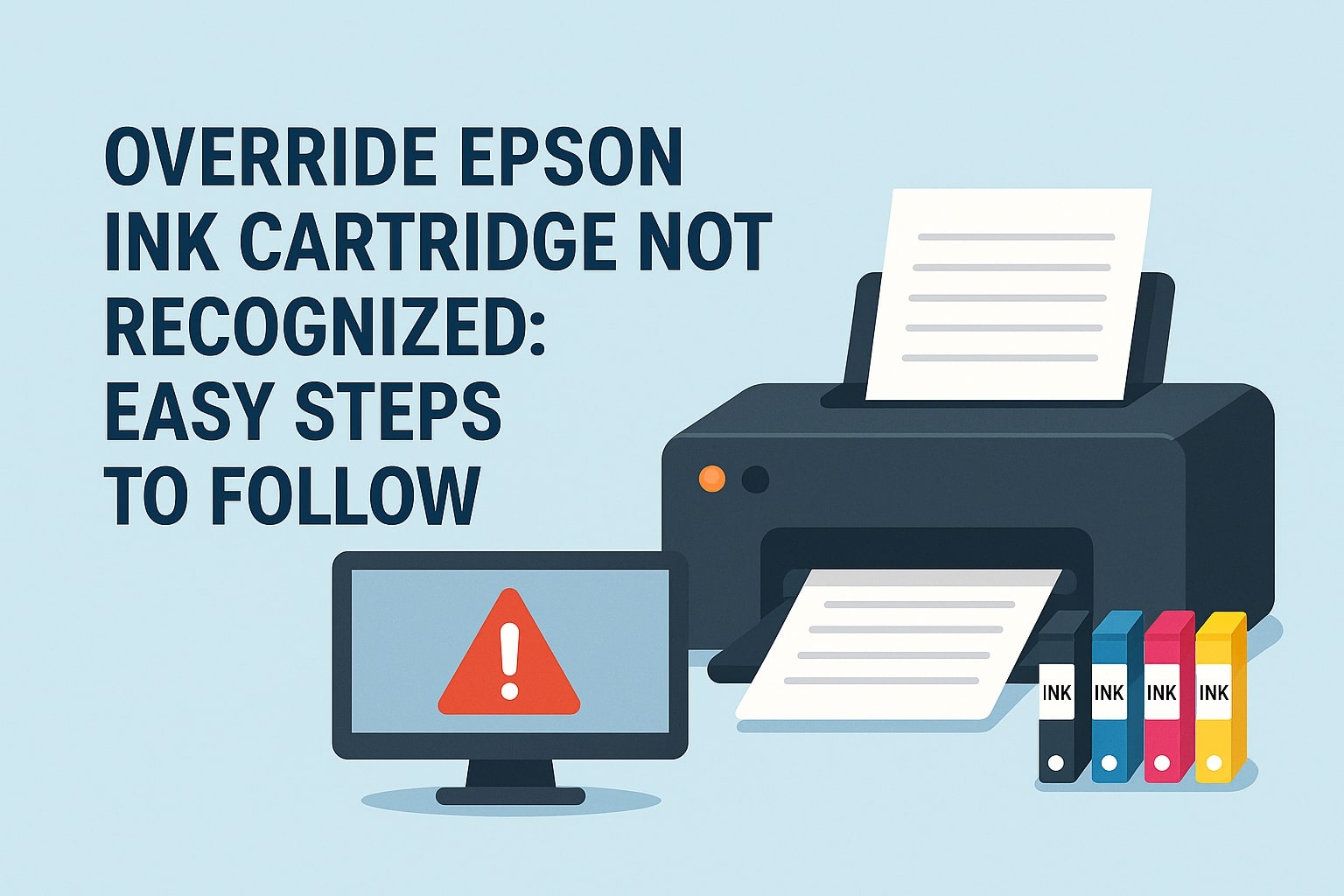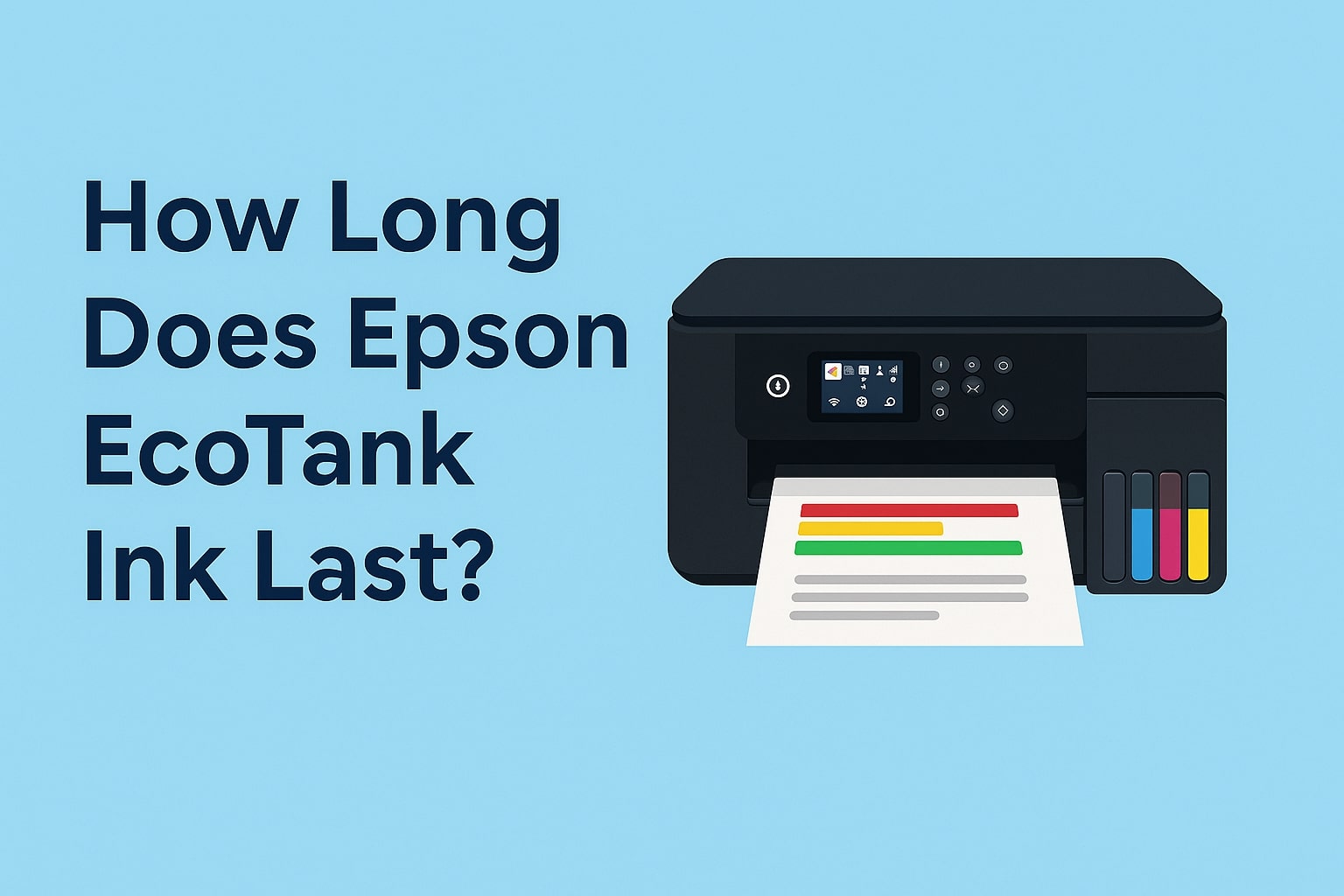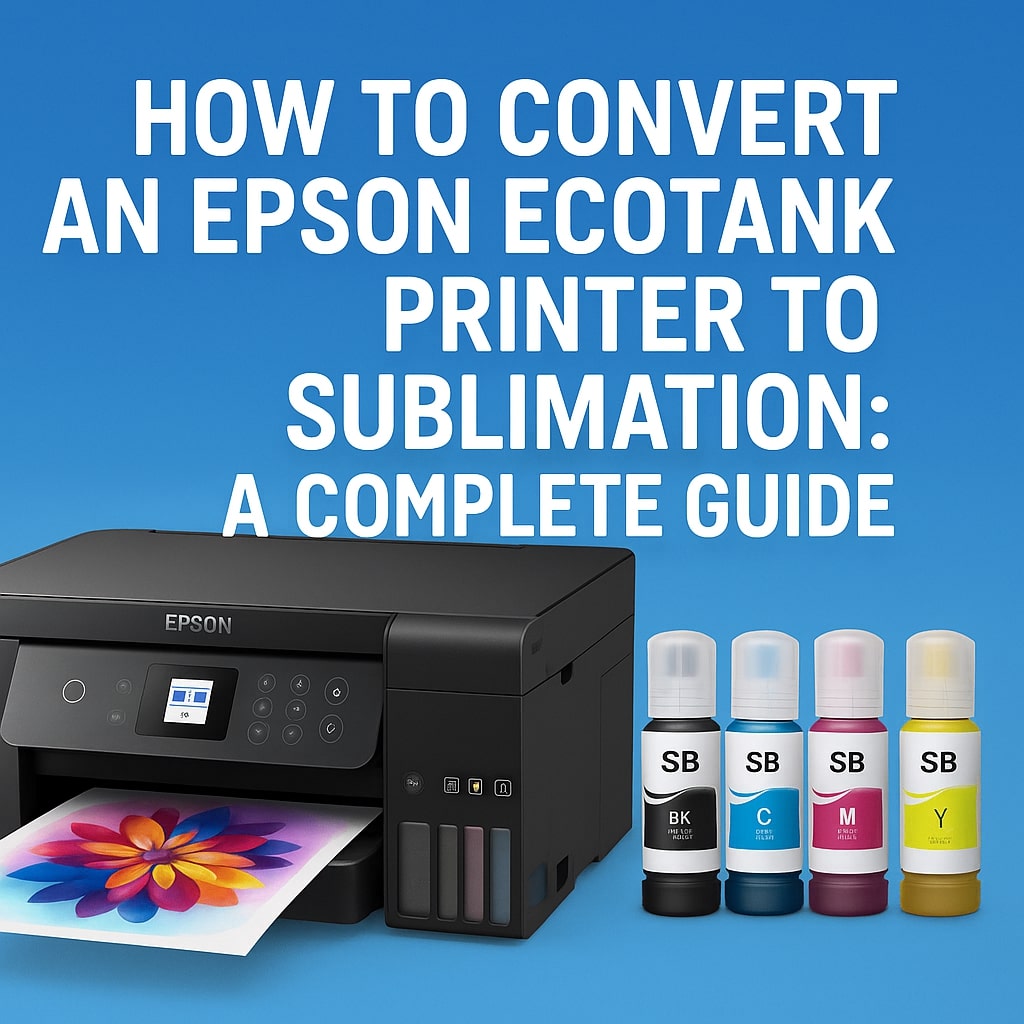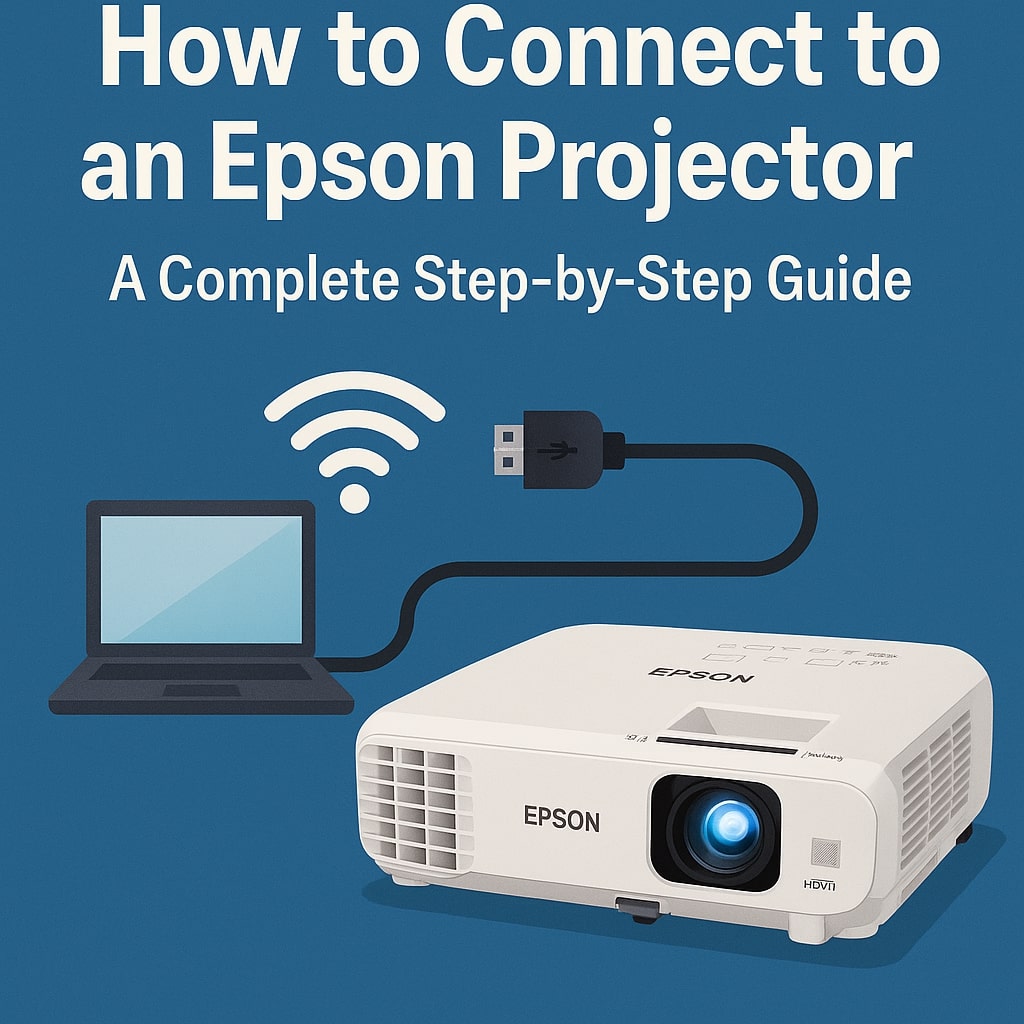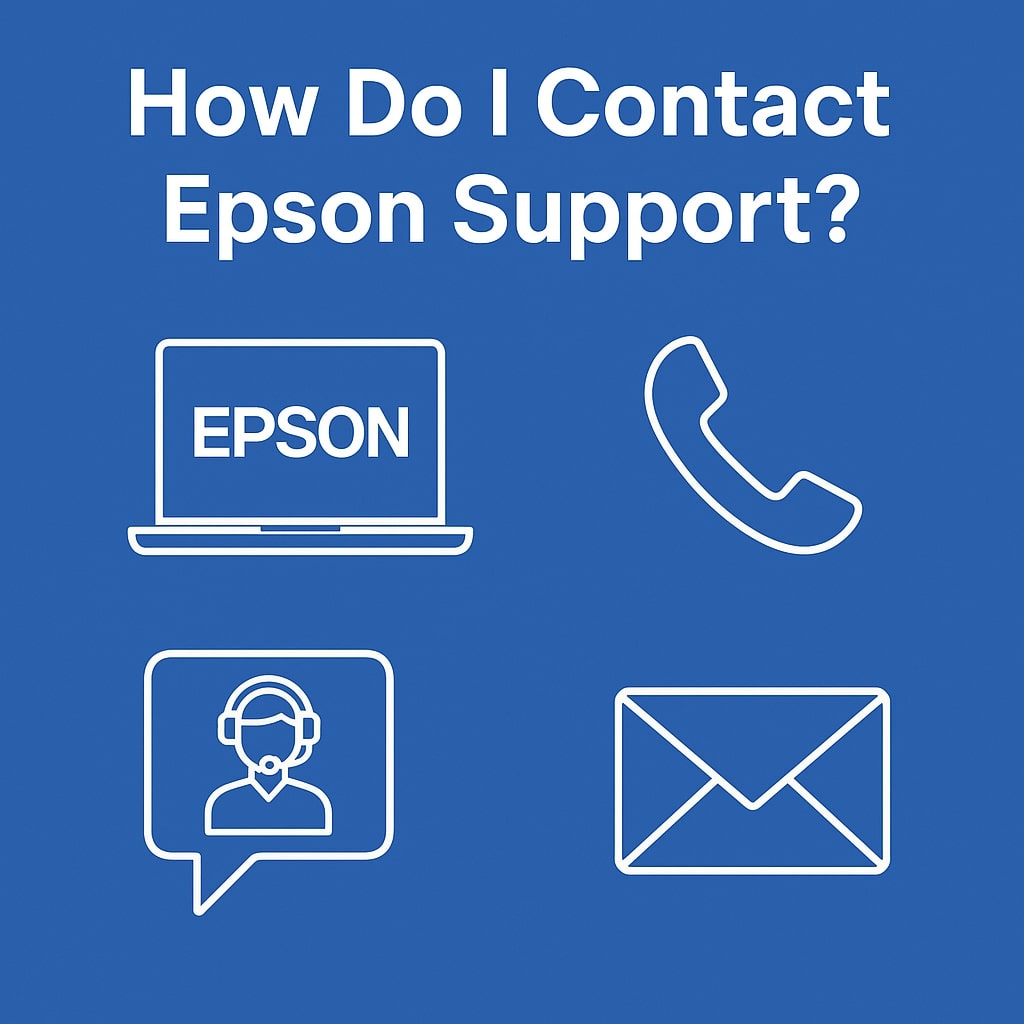Printer Not Recognising Compatible Cartridges- Some Steps To Take
Using compatible or third-party cartridges can save money and work just as well as original brand cartridges. However, sometimes your printer may not recognize them. This issue is common, especially with inkjet and laser printers from popular brands like HP, Canon, Epson, and Brother. You may see error messages, blinking lights, or missing ink levels … Read more