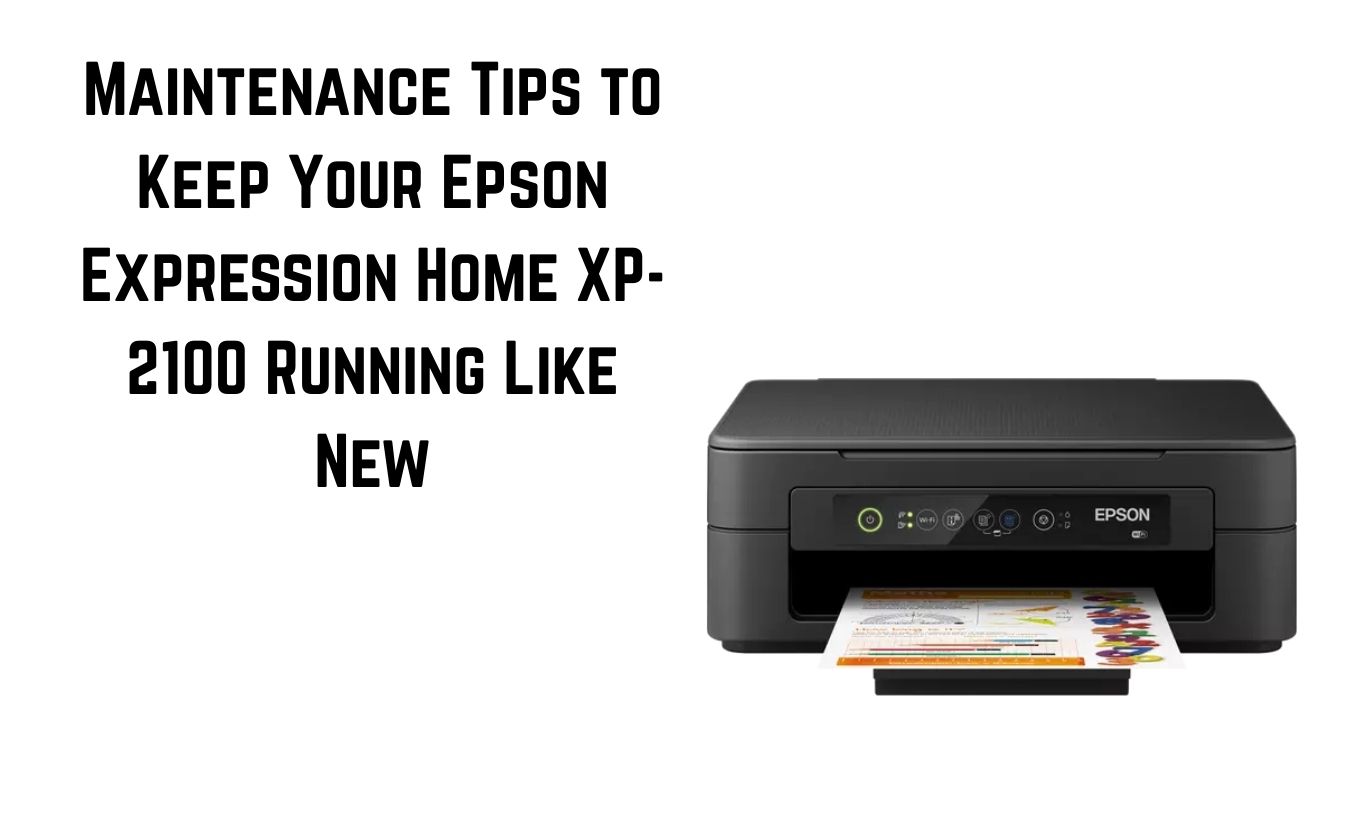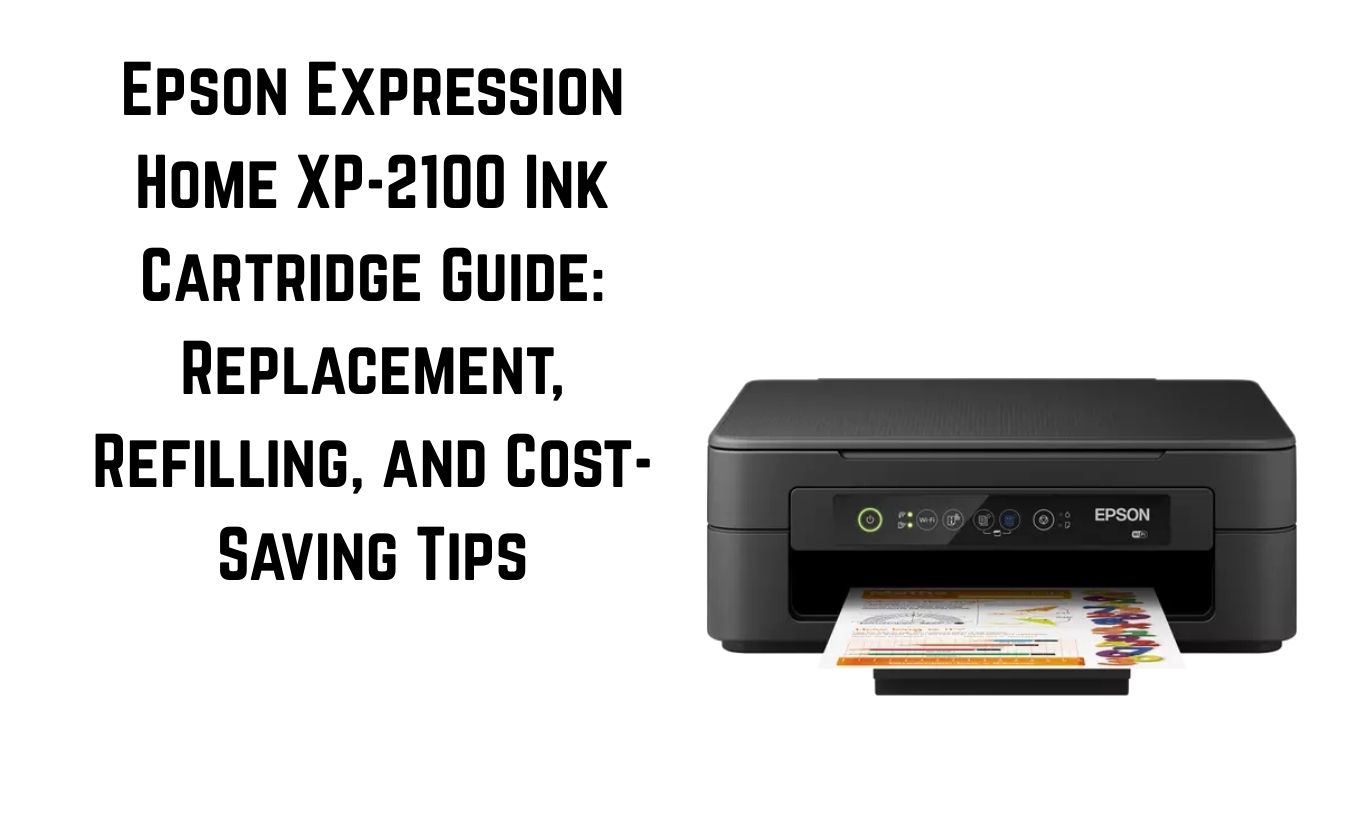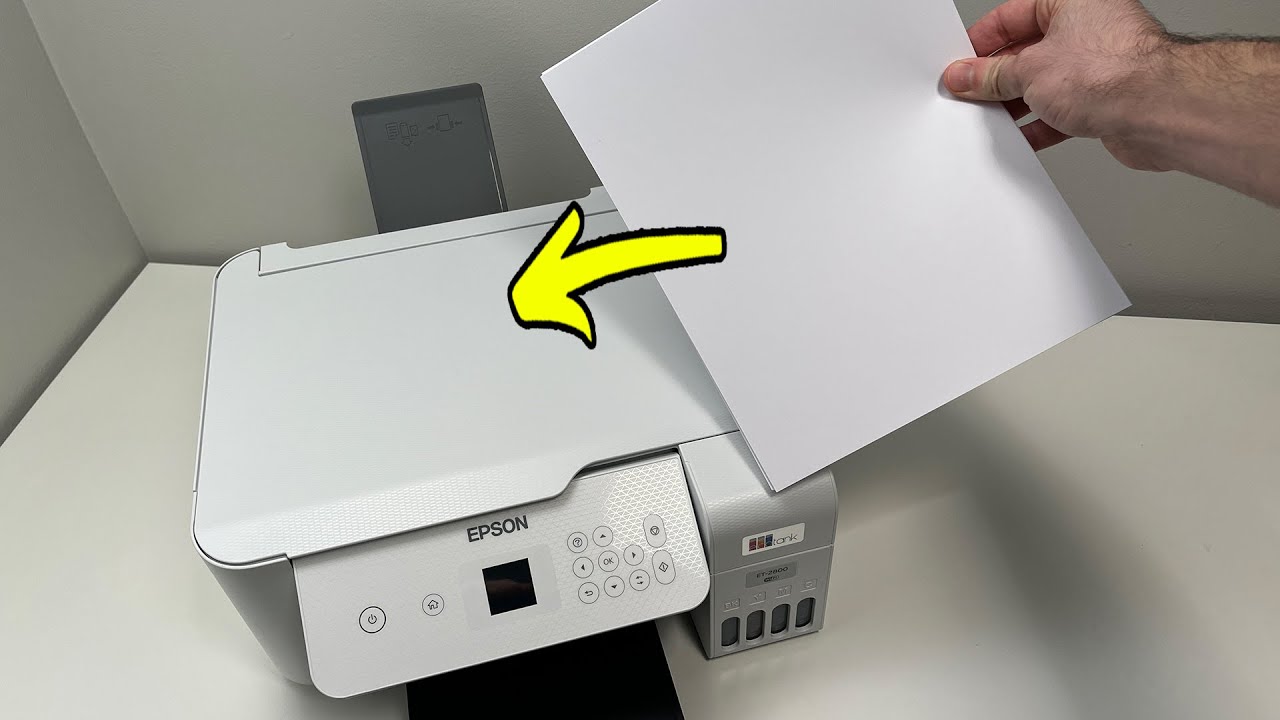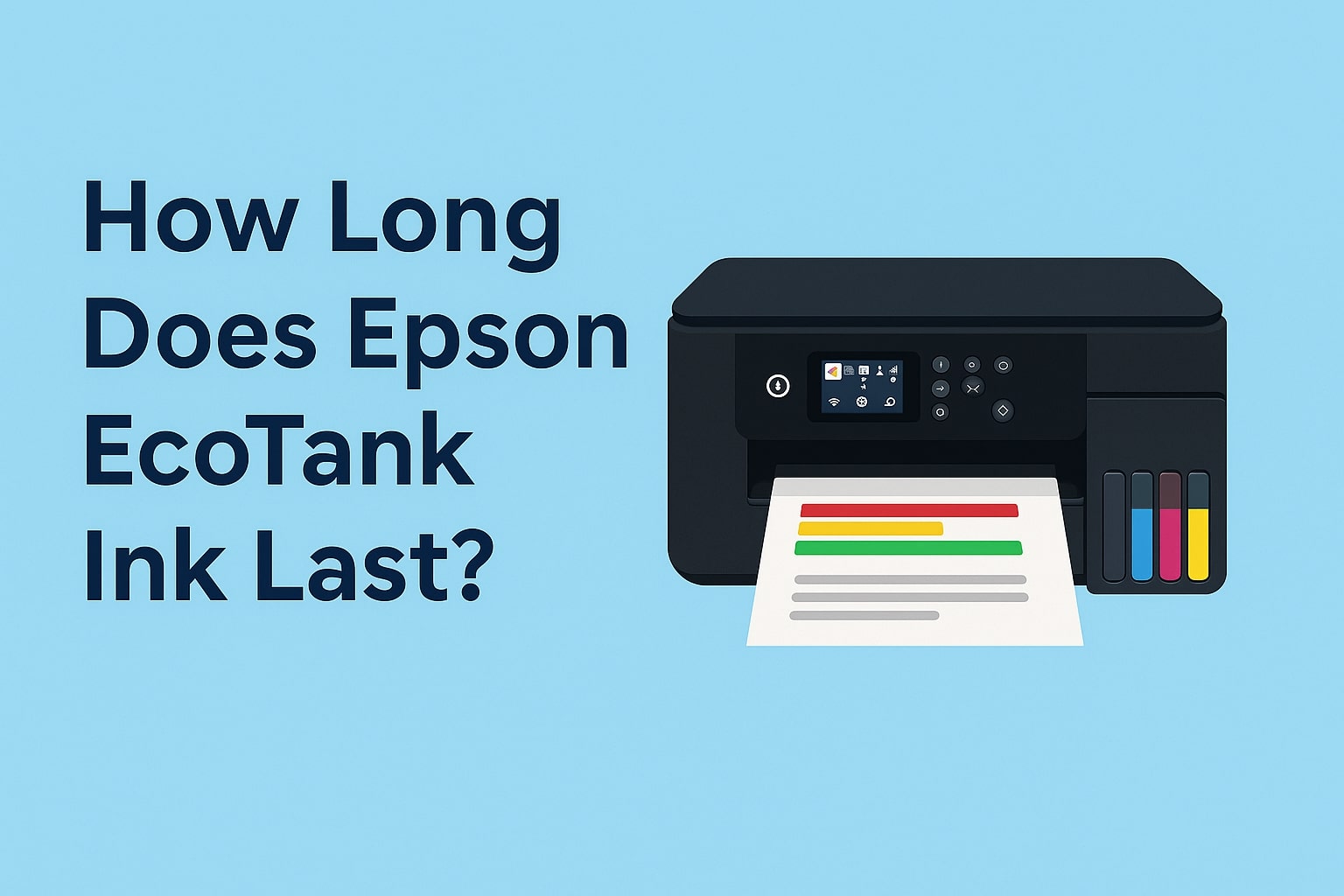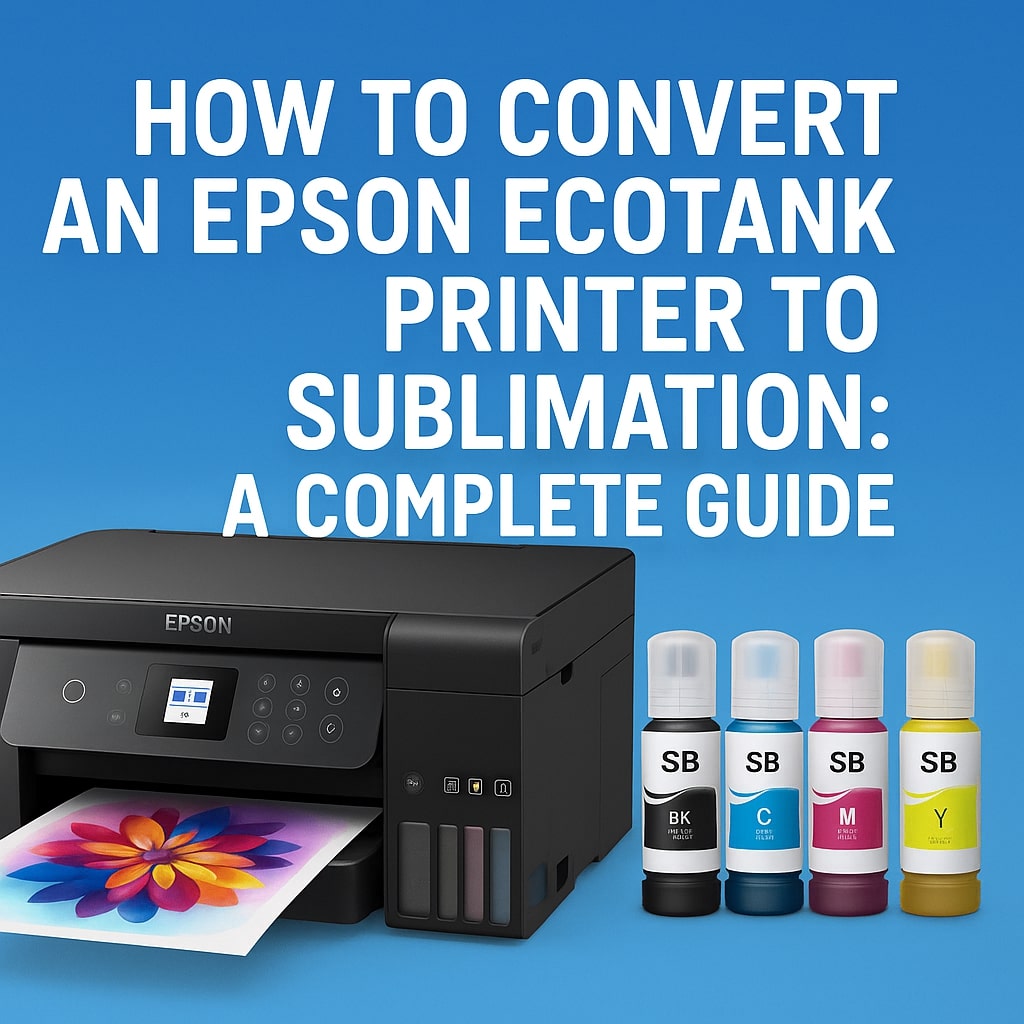Maintenance Tips to Keep Your Epson Expression Home XP-2100 Running Like New
Your Epson Expression Home XP-2100 is a reliable printer designed for everyday use, whether it’s for school assignments, home office work, or personal projects. But like any device, it needs regular care to stay in top condition. Neglecting maintenance can lead to problems such as faded prints, paper jams, ink clogs, and even complete breakdowns. … Read more