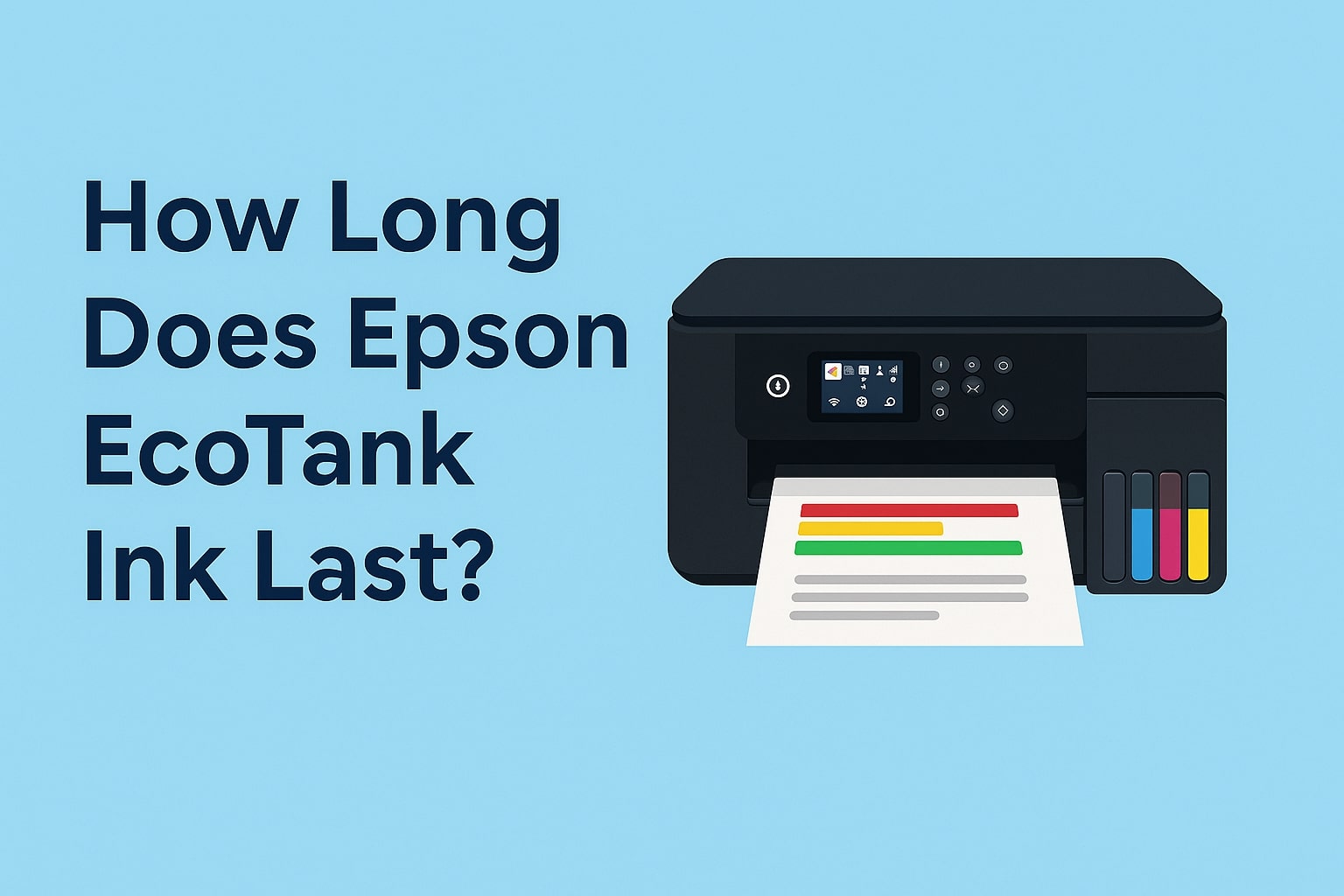Epson EcoTank printers are changing the way people print at home and in the office. Instead of using small ink cartridges, these printers come with large refillable ink tanks. This design cuts down the cost of printing and reduces waste. But the biggest question people ask is: How long does the ink last?
The short answer is — much longer than standard cartridges. Many users are amazed at how many pages they can print before needing a refill. Some even go months or years without buying new ink. In this blog post, we’ll explore everything you need to know about Epson EcoTank ink longevity. You’ll learn what affects how long the ink lasts, the average yield by model, how to make your ink last even longer, and when and how to refill the tanks.
What Makes EcoTank Ink Last Longer?
Epson EcoTank printers use a different design compared to traditional inkjet printers. Instead of tiny ink cartridges, these models come with large, built-in ink tanks that you refill using special ink bottles. This approach offers two big advantages:
-
High Ink Volume
Each ink bottle holds much more ink than a regular cartridge. While a standard cartridge may yield 150–300 pages, a full EcoTank bottle can print thousands. -
Efficient Ink Delivery
EcoTank printers are designed to deliver ink more efficiently to the printhead. This reduces waste and improves print consistency.
Key Factors That Affect Ink Longevity
-
Print Volume
The more you print, the faster you’ll use up the ink. High-volume users will need to refill sooner. -
Print Quality Settings
Printing in high quality (photo or best setting) uses more ink than draft or standard mode. -
Ink Colors Used
Black text uses only black ink, but photos or full-color documents use all four inks (Cyan, Magenta, Yellow, and Black). -
Cleaning Cycles
If the printer runs automatic cleaning cycles too often, it can use extra ink.
Average Page Yield by Model Type
EcoTank printers are available for different user needs — from light home use to heavy-duty office printing. Each model offers different page yields based on its ink tank size and technology.
Here’s an overview of the average page yield for popular Epson EcoTank models:
| Model | Black Pages (Up to) | Color Pages (Up to) |
|---|---|---|
| Epson EcoTank ET-2850 | 7,500 | 6,000 |
| Epson EcoTank ET-3850 | 7,500 | 6,000 |
| Epson EcoTank ET-4760 | 7,500 | 6,000 |
| Epson EcoTank ET-8500 | 6,200 (text) | 6,200 |
| Epson EcoTank ET-15000 | 7,500 | 6,000 |
These figures are based on ISO standard testing, which uses a mix of text and graphics. Real-life usage may differ based on what you print.
Ink Usage Example
-
Home Users
If you print about 100 pages a month, one ink fill can last over five years. -
Office Users
For medium office use (500 pages per month), the ink could last over a year without refilling.
Real-World Usage Duration
Epson EcoTank printers have become popular because of their real-world performance. Many users say they only refill their ink once every 12 to 24 months, depending on how often they print.
What Users Say:
-
Light Usage (100–150 pages/month):
Most people in this group report going 2–3 years before needing to refill. -
Moderate Usage (300–500 pages/month):
These users often refill every 12–18 months. -
Heavy Usage (1000+ pages/month):
High-volume offices may refill every 6–8 months, but that’s still better than replacing cartridges every few weeks.
Even with occasional photo printing or color documents, the ink still lasts longer than any cartridge-based printer in its price range.
Tips to Make EcoTank Ink Last Longer
If you want to stretch your ink even further, here are a few simple tips:
1. Print in Draft Mode When Possible
Draft mode uses less ink and prints faster. It’s great for internal documents or rough drafts.
2. Use Black Ink Only for Text
If your document is mostly text, set your printer to “Black Ink Only” or “Grayscale” to save color ink.
3. Keep Your Printer in a Clean, Dry Area
Dust and humidity can cause the printer to run extra cleaning cycles, which wastes ink.
4. Avoid Frequent Power Cycling
Turning the printer on and off multiple times a day can trigger unnecessary ink maintenance routines.
5. Use Genuine Epson Ink
Third-party ink may clog printheads or run out faster. Stick to Epson’s original ink bottles for best results.
6. Update Printer Software and Drivers
Firmware updates often optimize performance and reduce unnecessary ink usage.
When and How to Refill EcoTank Ink
EcoTank printers don’t use cartridge alerts. Instead, they show ink levels through a transparent tank window and on the printer screen. You should refill when the ink drops close to the minimum line.
Signs That It’s Time to Refill:
-
Faded or uneven printing
-
Ink level indicator shows low
-
Printer display gives a warning
Step-by-Step Refill Guide:
-
Turn on the Printer
Make sure it’s on and idle. -
Open the Ink Tank Cover
Lift the cover to access the ink tanks. -
Open the Cap of the Empty Tank
Twist the cap for the color you want to refill. -
Insert the Ink Bottle into the Tank
Epson ink bottles are designed to fit only the correct tank, preventing mistakes. -
Let the Bottle Fill the Tank Automatically
The bottle will stop when the tank is full. -
Remove the Bottle and Close the Cap
Seal the bottle if there’s ink left. Close the tank cover. -
Reset the Ink Level (if needed)
Some models may ask you to confirm that you refilled the tank.
That’s it — no mess, no syringes, no spills!
Final Thoughts
So, how long does Epson EcoTank ink last? The answer depends on how often and what you print. But in most cases, one full ink tank can last from a year to several years. This makes EcoTank printers one of the most cost-effective and eco-friendly options available today.
With their large-capacity tanks, efficient ink use, and refillable design, Epson EcoTank printers help you save money and time. Whether you’re a student, a teacher, a small business owner, or someone who prints a lot of photos, this system is built for long-term savings.
If you print casually, you may forget the last time you even bought ink. And that’s the true power of the EcoTank system.
Read More: How to Print from Cricut Design Space to Epson Printer