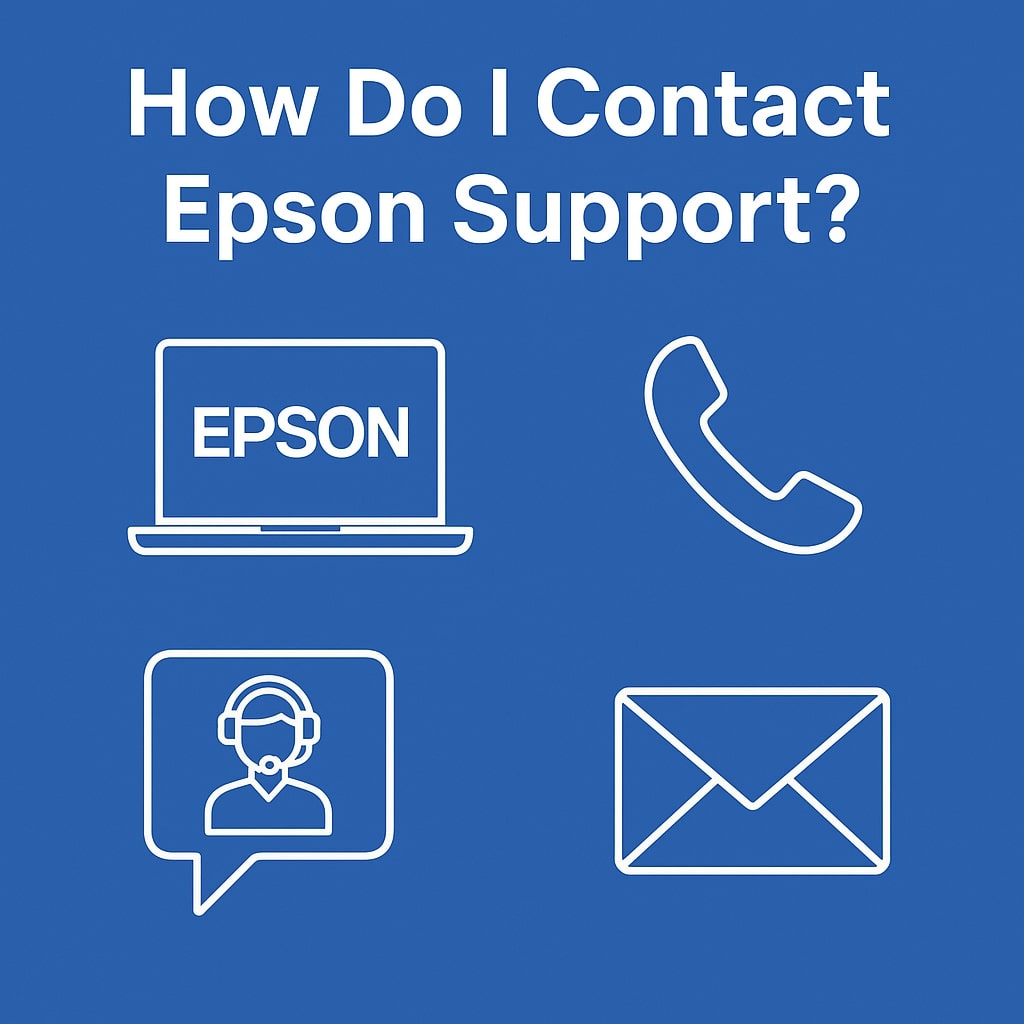Epson is a famous brand known for its high-quality printers, scanners, and projectors. Many people use Epson products at home, school, and work because they are easy to use and last a long time.
Even though Epson products are reliable, sometimes problems happen. A printer might stop printing, or a scanner might not connect to your computer. You may also need help setting up a new device or checking your warranty.
When something goes wrong, it’s important to contact the right Epson support team. Choosing the correct way to get help can save you time. It also helps you fix the problem faster. In this guide, you’ll learn how to contact Epson Support and get the help you need.
Epson Support Contact Methods
Epson offers many ways to get support. You can visit their website, call them, chat online, send an email, or even reach out on social media. Let’s explore each method step by step.
1. Epson Official Website
The easiest way to find help is through Epson’s official website.
Follow these steps:
-
Go to www.epson.com.
-
Scroll down and click on “Support” at the bottom of the page.
-
Type your product model in the search bar.
-
Choose your product from the list.
-
You’ll see help options like manuals, FAQs, downloads, and contact info.
You can also go straight to the support portal here:
👉 https://www.epson.com/Support
2. Phone Support
You can speak to a support agent on the phone.
-
In the United States, call 1-800-463-7766 (1-800-GO-EPSON)
-
In the UK, visit https://www.epson.co.uk/contactus to find the right number.
Support hours (U.S.):
Monday–Friday, 7 AM to 4 PM PT (excluding holidays)
Before you call, have these ready:
-
Product name or model number
-
Product serial number (found on the device)
-
Any error messages you see
-
A clear description of the problem
This helps the agent solve your issue faster.
3. Live Chat Support
Live chat is a quick and easy way to get help.
How to use it:
-
Go to the Epson Support page.
-
Select your product.
-
Scroll down and click “Chat with Us” (if available).
-
Type your question to start chatting.
Live chat is great for simple problems like driver updates or setup help. Support agents usually reply within a few seconds.
4. Email Support or Online Contact Form
If your issue isn’t urgent, you can send Epson an email.
To send an email:
-
Go to the Epson Support page.
-
Select your product.
-
Click on “Email Us” or “Create a Case” form.
-
Fill out the form with your contact info and problem details.
Response time: Usually 24 to 48 hours.
Tips:
-
Be clear and short.
-
Add your product model, serial number, and problem.
-
Attach screenshots or photos if needed.
5. Epson Community Forums
Epson has online forums where users help each other.
To use the forums:
-
Create a free account.
-
Search for your issue or post a question.
Forums are best for non-urgent problems or general advice. You’ll find help from other Epson users and sometimes Epson staff.
6. Social Media Channels
Epson is active on popular social media platforms.
You can contact them on:
-
Facebook: facebook.com/Epson
-
X (Twitter): twitter.com/EpsonAmerica
Ways to reach out:
-
Direct message (DM): For private help
-
Public post: For general questions
Social media support may be slower than phone or chat, but it still works well for simple questions.
Support for Different Epson Products
Epson makes many types of products. These include printers, scanners, projectors, and even large machines for business use. Each product type has its own support options. That means the help you get may be a little different depending on what you use.
Printers and Scanners
These are Epson’s most common products. People use them at home, in schools, and in offices.
Support for these includes:
-
Driver downloads
-
How-to videos
-
Troubleshooting guides
-
Chat, email, and phone support
Epson also provides tools to help you check ink levels or fix paper jams.
Projectors
Epson projectors are used in classrooms, businesses, and home theaters.
Support includes:
-
Help with setup and installation
-
Lamp replacement info
-
Remote control guides
-
Picture and sound troubleshooting
You can get support through chat, email, or phone. Some projectors may have their own user manuals and videos on the website.
Label Printers
These small devices are used for printing labels in stores, offices, and homes.
Support includes:
-
Software downloads
-
Label design help
-
How to load labels properly
-
Tips for fixing print quality
Some label printers have special apps, and Epson provides help for those too.
Commercial and Industrial Products
These include large format printers, point-of-sale systems, and high-speed scanners used in businesses.
Support is often more advanced:
-
Dedicated business support teams
-
Product-specific manuals and tools
-
On-site repair service (in some cases)
-
Special phone lines for business customers
You may need to enter a product serial number to get full support.
How Support Varies by Product Type
Not all Epson products use the same support system. Here are a few key differences:
-
Home products usually get help through the main Epson website.
-
Business products may need to go through a special portal.
-
Some devices may have extra videos or guides based on how complex they are.
-
Support times or contact options might also change depending on the product.
No matter what Epson product you own, the website will guide you to the right support. Just enter your model number, and Epson will show you all the help options for that product.
Epson Support by Country or Region
Epson is a global company. It sells products in many countries. That’s why support is available in different regions and languages. If you live outside the U.S., you can still get the help you need. You just need to go to the right support page for your country.
How to Find Region-Specific Support
To get help in your country, follow these easy steps:
-
Visit the global Epson website: https://www.epson.com
-
Scroll to the bottom of the page.
-
Click “Change Country” or “Country Selector.”
-
Choose your country from the list.
-
You’ll be taken to your local Epson website.
Each country has its own website with support info, product downloads, and contact details. The links and phone numbers may be different from the U.S. site.
Language Availability
Epson offers support in many different languages. When you visit your country’s website, the page will be in your local language. This makes it easier to:
-
Read user manuals
-
Understand help articles
-
Chat or email in your language
-
Follow step-by-step guides
Some countries even offer voice support in multiple languages, depending on the region.
Local Numbers and Operating Hours
Each region has its own phone support number and working hours.
For example:
-
In the U.S., the toll-free number is 1-800-463-7766
-
In the UK, go to https://www.epson.co.uk/en_GB/contactus
-
In India, visit https://www.epson.co.in for support numbers
Support hours may differ based on time zones and holidays. Some regions offer live chat during the day and email support at night. Always check the local site for exact hours before reaching out.
Tips for Contacting Epson Support Efficiently
Getting help is easier when you are prepared. Here are a few smart tips to make your support experience faster and smoother:
1. Gather Product Info First
Before you reach out, make sure you have the following:
-
Product model name (example: Epson EcoTank ET-2760)
-
Serial number (found on the back or bottom of the device)
-
Your computer or operating system type (Windows, macOS, etc.)
This helps support agents find the right solution quickly.
2. Have Warranty or Purchase Info Ready
If your product is still under warranty, you may get free repairs or replacements. Keep your:
-
Purchase receipt
-
Warranty card or details
This is useful for both email and phone support.
3. Explain the Issue Clearly
When you contact support, describe the problem in simple words. Say:
-
What is not working
-
When the issue started
-
Any error messages or blinking lights
Avoid long stories. Just give the facts. It helps the agent understand the problem faster.
4. Keep Screenshots or Photos
Pictures can help show the issue. If you’re having printing errors or screen problems:
-
Take a screenshot or photo
-
Attach it when you send an email or use chat
This can save time and prevent confusion.
Final Thoughts
Epson offers many ways to help its users. From the official website to phone support, live chat, and email, you can find the help you need quickly. There are also forums and social media options for simple questions.
Always use official Epson support channels. This protects you from scams or fake websites. Never share your product details or personal info on unknown pages.
To get help now, visit Epson’s official support site:
👉 https://www.epson.com/Support
No matter which Epson product you have, their support team is ready to help you fix problems and keep things running smoothly.
Read More: How To Convert The Epson 8550 Into A DTF Printer – Step by Guide